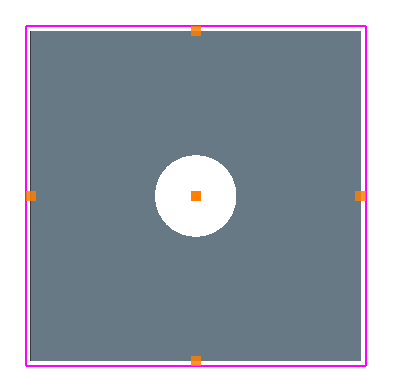Products
Solvers
Learning Center
Application Gallery
Knowledge Base
Support
License Agreement
Release Notes
Update and New
English
中文
Contact Number
+86-13776637985
Email
info@simworks.net
 Enterprise WeChat
Enterprise WeChat WeChat Service Account
WeChat Service Account
This section describes structure groups.
Structure group is a collection of structures and serves as a tool for managing and editing objects within the group, which facilitates users to model and design optical devices.
Features:
Utilizing structure groups for modeling makes the design of optical devices easy and efficient.
For common structures, the software offers a variety of structure groups to facilitate users in accomplishing complicated modeling tasks.
| Name | Description |
|---|---|
| Cylinders | Including Custom revolution, Gear cylinder, Rough cylinder, Rough wire, and Rounded cylinder. |
| Cylindrical fibers | Including Bragg fiber, Core-cladding fiber, and Vertical multilayers. |
| Ellipsoids | Including Coated ellipse, Coated sphere, Dimer sphere, and Hemisphere. |
| Extruded polygons | Including All rounded quadrilateral, Complex n-sided polygon, Cross, Equation mirrored line, General polygon, Isosceles trapezoid, N-sided equilateral polygon with rounded corners, N-sided equilateral polygon, Parallelogram, Rectangular polygon with rounded corners, Star polygon, Equilateral triangle, Isosceles triangle, and Right-angle triangle. |
| Gratings | Including Blaze grating, Bragg grating, and Grating coupler. |
| Integrated optics | Including 180-deg waveguide bend, 90-deg waveguide bend, Cross waveguide, Directional coupler, Ring resonator, S-bend waveguide, Straight waveguide, Y-combiner, and Y-splitter. |
| Photonic crystals | Including BCC PC lattice, Circular lattice PC array, FCC PC lattice, FCC(111) PC array, Hexagonal lattice PC H-cavity, Hexagonal lattice PC L-cavity, Hexagonal lattice PC array, Hexagonal lattice PC intersection, Hexagonal lattice PC waveguide, Rectangular PC lattice, Rectangular lattice PC array, Rectangular lattice PC waveguide, Woodpile, and Rectangular lattice PC intersection. |
| Polyhedrons | Including Disdyakis dodecahedron, Regular octahedron, and Truncated octahedron. |
| Pyramids and cones | Including Coated pyramid, Cone, Diamond, N-sided Pyramid, N-sided Truncated pyramid, Parabola cone, Rounded tip cone, Tetrahedron, Truncated cone, and Truncated ellipse cone. |
| Random particles | Including Gaussian random particle distribution, Linear random particle distribution, and Uniform random particle distribution. |
| Toroids | Including Circular toroid, Ellipse toroid, Equilateral n-side polygon toroid, and Partial circular toroid. |
| Uncategorized structures | Including Helix and Spiral. |
You can open the built-in structure groups available in the software, and view the options shown as below:
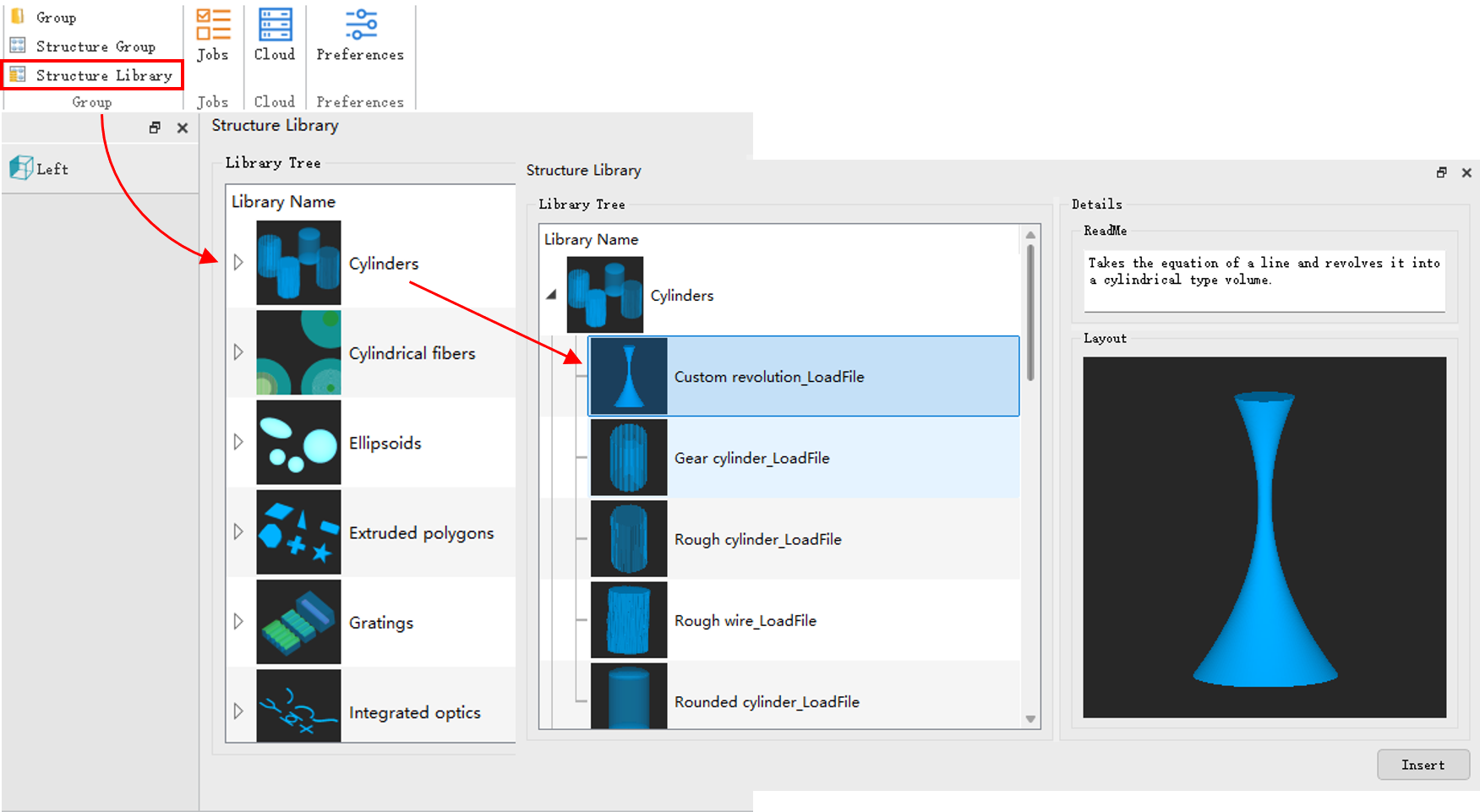
Add a structure group in the Cylinders>Gear Cylinder, and open the Edit properties.
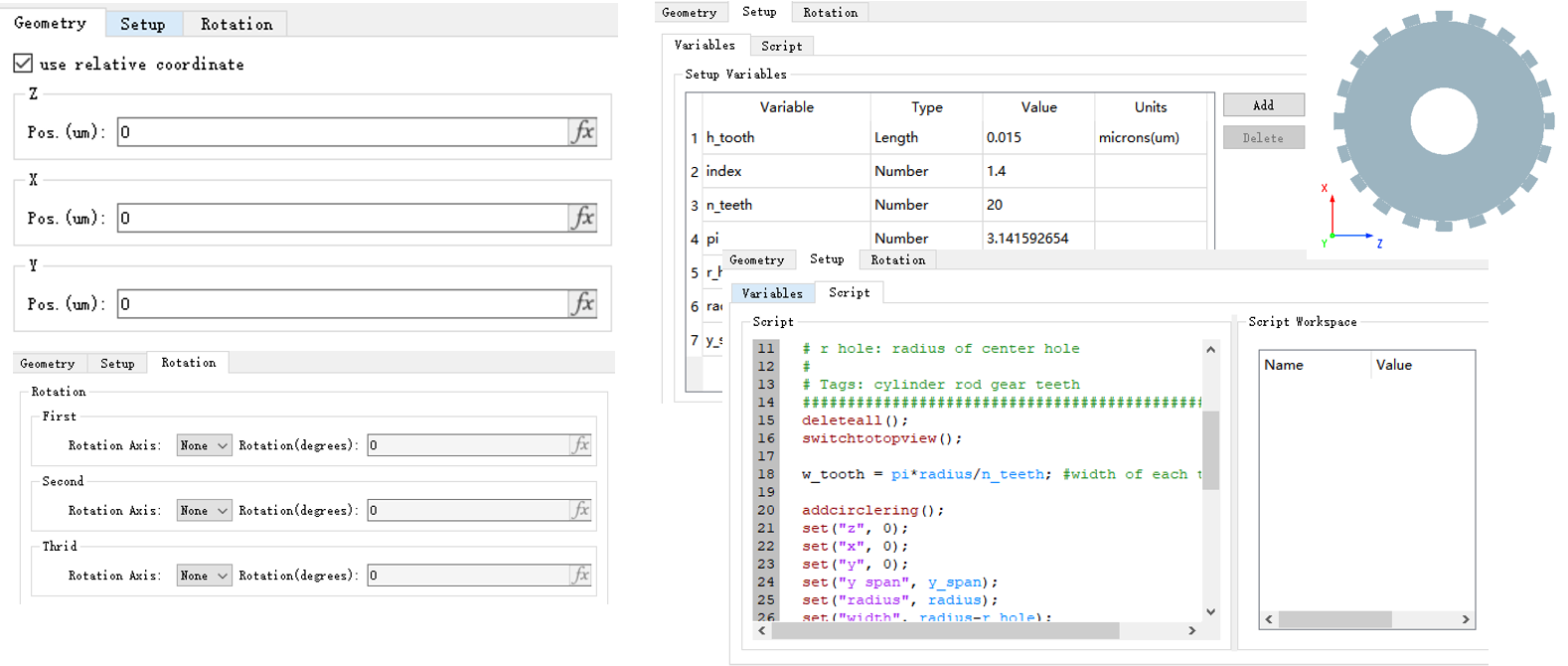
The built-in structure group in the software not only enables modification of global parameters (relative position, rotation) or script variables, etc., but also allows users to change parameters of an individual unit within the structure group, or to delete/add a certain structure unit.
The software supports custom structure groups that can be created according to the following general procedures:
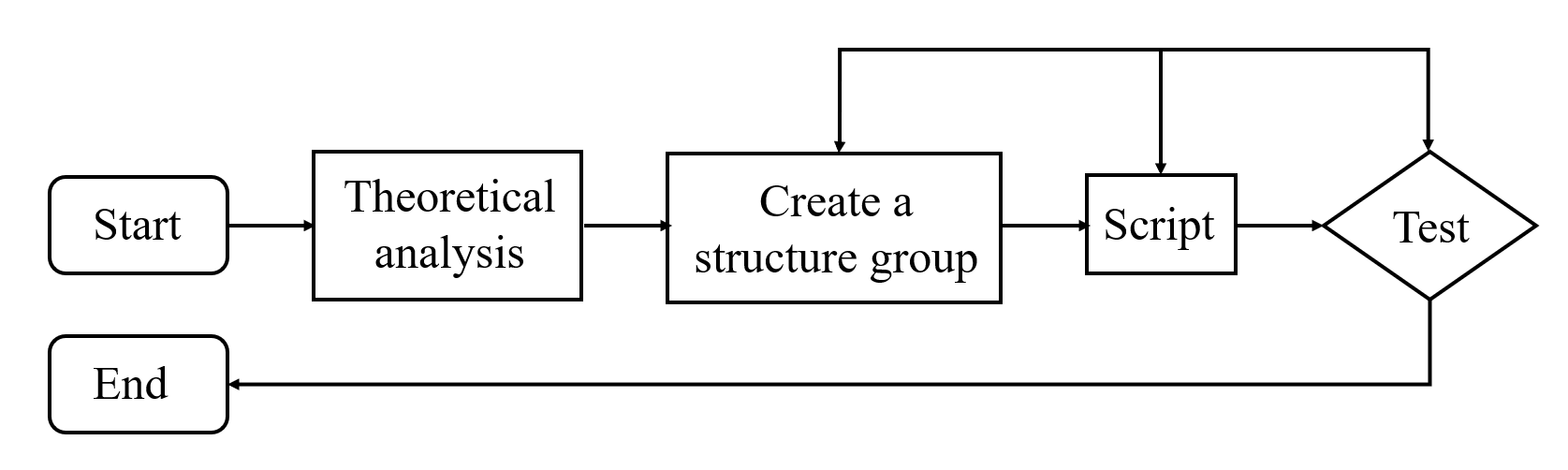
Based on these procedures, you can create a structure group for a common aperture.
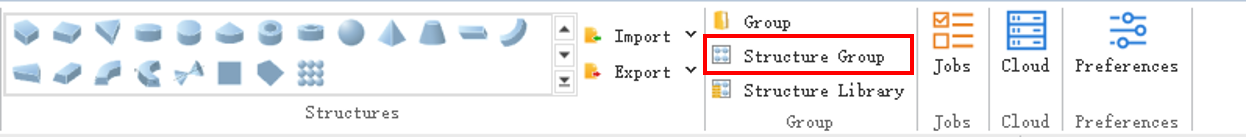
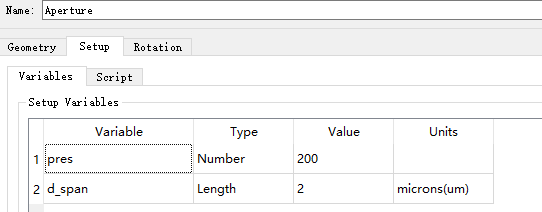
Write the script on the structure group Script page, including the code as follows:
deleteall;
# setup variables
Rin = 0.5e-6;
Lout = 2e-6;
res = 100;
# setup script
xin = Rin.*cos(linspace(0,2*pi,res));
yin = Rin.*sin(linspace(0,2*pi,res));
xout = [Lout,Lout,-Lout,-Lout,Lout,Lout,Rin];
yout = [0,Lout,Lout,-Lout,-Lout,0,0];
V = [xout,xin;
yout, yin];
add2dpolygon;
set("name","2d ring");
set("vertices",V);
The structure group created is shown in the figure below (the image has been processed):