Contact Number
Email
 Enterprise WeChat
Enterprise WeChat WeChat Service Account
WeChat Service Account
 Wechat Channels
Wechat ChannelsThis section describes optimization and sweeps.
The software allows users to obtain the required information after running numerous related simulations, just by making simple settings.
Switch from the Objects tree to the Optimizations and sweeps, and right-click a blank area on the page. Then you can add the following options:
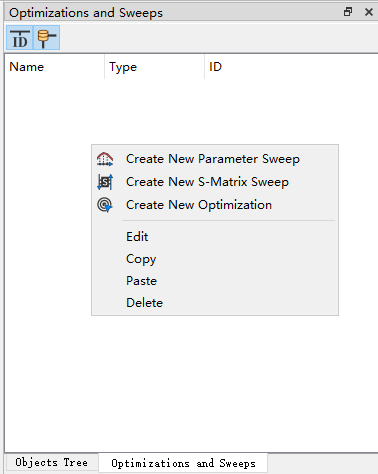
Both sweeps and optimization are supported equally in scripts. For more detailed usage instructions, refer to the relevant commands provided in scripts.
First, it is important to understand the parameter types available in the software and identify the specific parameter you want to sweep or optimize. For example, if you intend to optimize materials, you need to define the parameter type as "Material" and select the desired materials for optimization. Similarly, if you want to optimize a specific dimension of the structure, you can set the parameter type to "Length" and adjust this length within a certain range.
Sweep:
Sweeps offer users the ability to determine the variation relationship between a specified single variable and its dependent variable while keeping all other parameters constant. They are typically applied to obtain the best parameters or study the sensitivity of certain parameters. The flowchart below illustrates the sweep process:
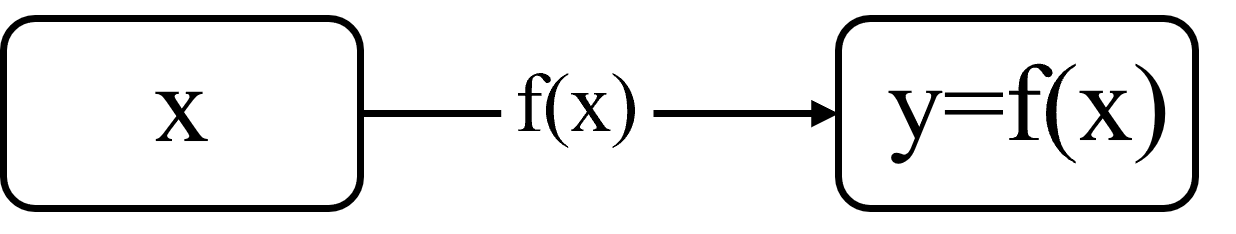
The main purpose of sweep analysis is to obtain .
For details, see Sweep.
Optimization: The Particle Swarm Optimization (PSO) is used to perform the entire optimization process, i.e., running a large number of simulations (based on the combination of parameters , , ... ) and evaluating the resulting objective functions to identify the optimal combination of (multiple) parameters, expressed as . The flowchart below illustrates the optimization process:
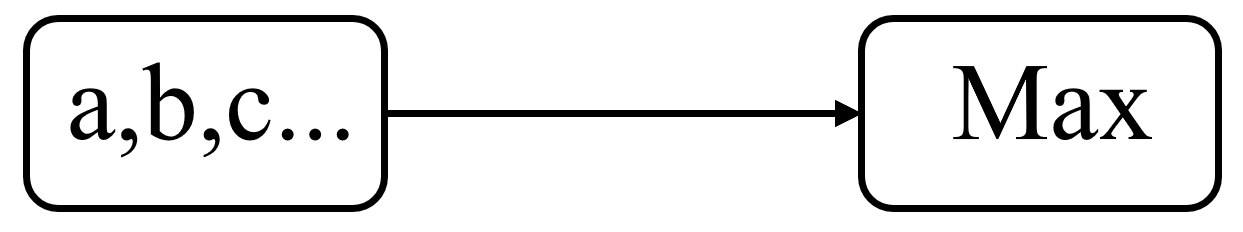
For simulated devices, design and performance parameters are among the most important concerns for designers. The performance of a device is typically affected by many correlated parameters. The combination of different parameters with different values may result in different performance.
Optimization algorithms often require the simulation of a large number of projects. Therefore, utilizing Optimization helps to understand the variations of various parameters and their combined impact on an objective function (or performance parameter), which facilitates the proper configuration of optimization parameters.
In addition, it is important to note that the optimization result represents a local optimal solution rather than a global one.
S-matrix sweep can simultaneously obtain S-parameters of multiple ports and generate an S-matrix to describe input/output characteristics of ports. The core process is illustrated as follows:
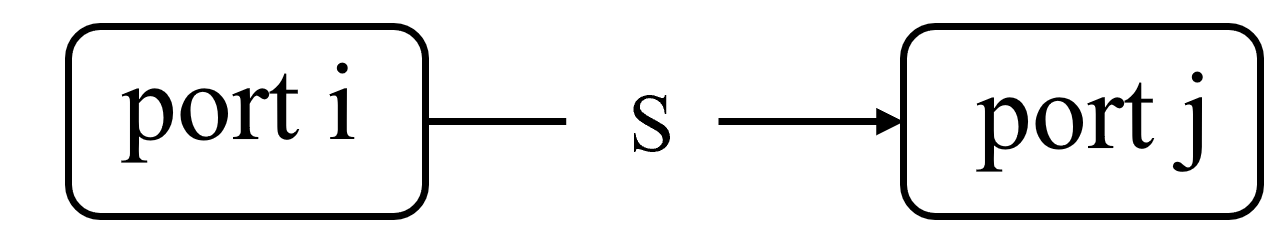
Please note that S-matrix sweep must be used in conjunction with Port. Therefore, S-matrix sweep is only available in the FDTD mode.
| Name | Description |
|---|---|
| Name | Define the name for a sweep, S-matrix sweep, or optimization. |
| Active solver | Display the solver currently in active. This is a read-only parameter. |
| Setup | Set an independent variable parameter. |
| Resource | Set computing resources and select the Maximum simulation threads of parallel. |
| Results | Set the result parameters for sweep or optimization purposes. |
The software supports nested parameter sweeps and enables post-processing on the swept results. Permutation and combination of all data of multiple parameters will be swept in the nested parameter sweeps, which is different from multiple parameter sweeps.
To add a nested parameter sweep, you can click the Insert parameter sweep or Insert S-Matrix sweep, and then insert an external parameter sweep.
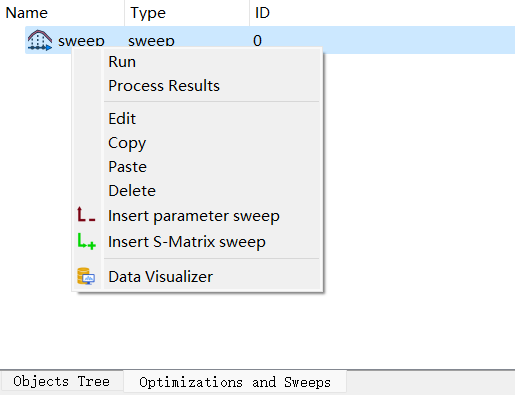
When selecting the results for a nested parameter sweep, only the results obtained from the inner sweep may be selected to perform the outer sweep.